Learn more about managing supply chain projects from our blog.
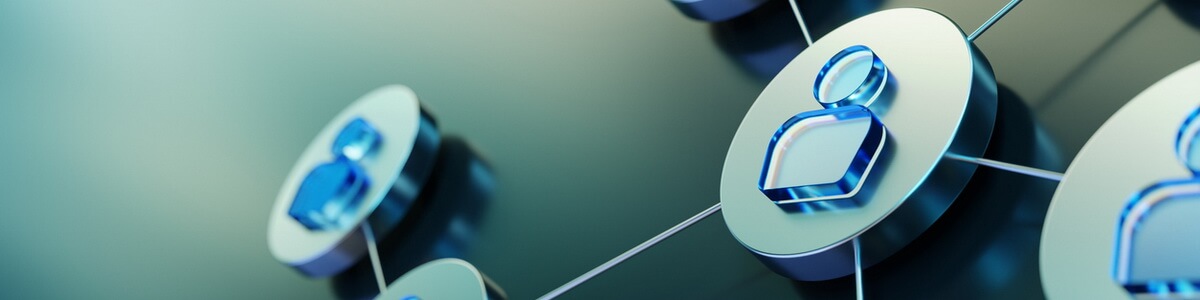
In today’s fast-changing logistics environment, collaboration in supply chain management is essential. Complex projects demand input from analysts, strategists, planners, and IT specialists—all working together to make data-driven decisions. But coordinating that work can be a challenge when data is fragmented across spreadsheets and files.
To bridge this gap, anyLogistix provides a centralized environment that supports modern supply chain collaboration techniques for building and optimizing supply chain models together.
In this blog, we’ll explore how anyLogistix makes teamwork in supply chain design and optimization easier, faster, and more transparent, and how it helps organizations strengthen collaboration in supply chain management.
Contents:
The anyLogistix Professional Server is specifically designed for multi-user work. It enables entire teams to work within the same system, securely managing projects, sharing access, and monitoring experiments in real time.
With a centralized environment and shared database, teams can avoid version conflicts, eliminate file exchanges, and ensure that every change is tracked and transparent. This creates a single source of truth for all participants involved in supply chain management collaboration.
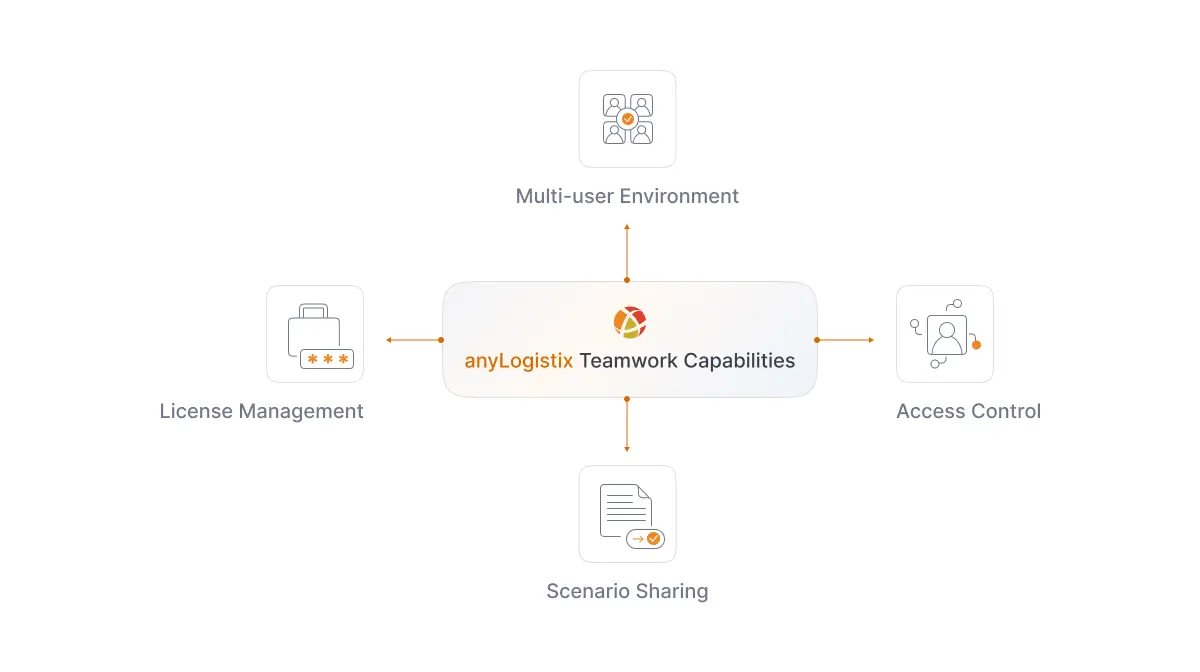
anyLogistix’s key features for collaboration in supply chain management
The server version supports simultaneous access by multiple team members, with user information stored in a shared anyLogistix database. Each user can:
From the Control Panel, teams can see all active projects, monitor running experiments, and manage who has access to what.
To ensure data integrity, anyLogistix uses a project locking mechanism: if one user is working on a project, others can’t make changes to it at the same time.
These supply chain collaboration techniques help teams make decisions faster and with greater confidence.
Interface of a Control Panel in anyLogistix (click to enlarge)
anyLogistix Professional Server offers a structured system of user roles to make collaboration organized and secure:
This structure gives teams flexibility while keeping project ownership and permissions transparent, which is the best practice in collaboration in supply chain management.
Collaboration goes far beyond shared projects. The Professional Server version allows users to transfer scenarios between projects—no more exporting to Excel or manual data handling.
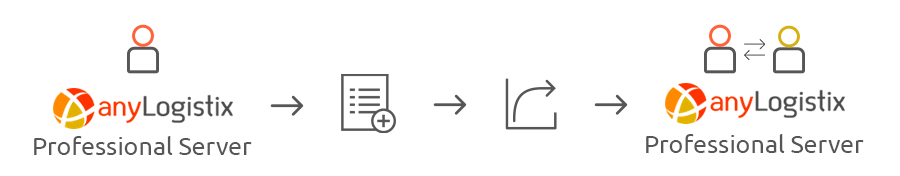
User A and user B both have anyLogistix Professional Server.
User A creates a new project and decides to give access to it to user B. Both users now share the same project.
Team members can import complete scenarios, experiment results only, or some of the results, ensuring smooth transitions between project stages.
Scenario importing options in anyLogistix Professional Server (click to enlarge)
Managing access and licenses is an essential part of collaboration. Especially when teams grow or when multiple departments share the same modeling environment.
anyLogistix Professional Server makes this process simple and transparent. Through the Control Panel, administrators can:
This flexibility is particularly valuable for organizations with limited license pools or educational institutions. For instance:
By centralizing license management, anyLogistix Professional Server ensures that everyone who needs access can get it, without unnecessary downtime or administrative complexity. This provides transparency and adaptability for effective collaboration in supply chain management.
Teams use the Server version of anyLogistix in many ways. In one project, multiple users can contribute their own scenarios, run experiments, and analyze results together, all within a shared workspace.
When a project moves from strategic design to tactical optimization, ownership can be easily transferred between users, ensuring continuity and transparency at every stage.
In academic settings, professors and students also benefit from this flexibility. Instructors can allocate and reassign licenses among different student teams, allowing them to collaborate on logistics projects, compare results, and learn from one another in a single environment.
Learn more about managing supply chain projects from our blog.
With the Professional Server version of anyLogistix, collaboration in supply chain management becomes a natural part of the modeling process. Teams can work in parallel, share results instantly, and ensure everyone stays aligned—from strategic planners to operations analysts.
By supporting the described supply chain collaboration techniques, anyLogistix turns teamwork into a competitive advantage, enabling faster, more confident decision-making across your supply chain network.
Ready to see how your team can cooperate in anyLogistix? Request a demo or start exploring the Professional Server version today.