Supply chain planning tool for every business size
Any company can afford anyLogistix software. It is also easy to use yet powerful enough to support your strategic and tactical supply chain decisions.
Get started for freeTest the basic functionality of anyLogistix for free; no expiration date.
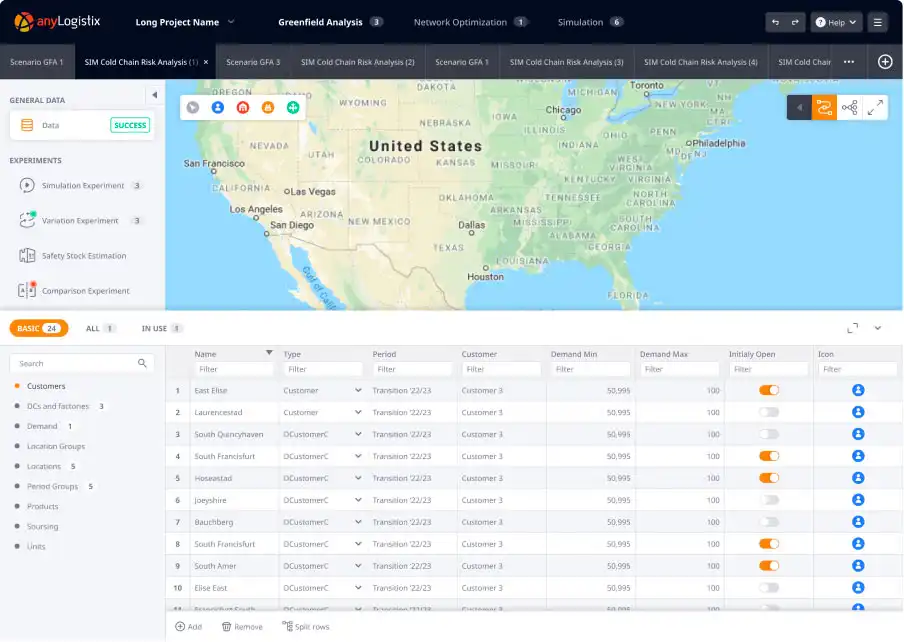

Data-driven supply chain planning for actionable insights and more
End-to-end visibility
Identify all possible supply chain bottlenecks, downtime, and delays at every node and echelon in the supply chain. Develop contingency plans with simulation.
Design, analysis, and optimization
Benefit from a leading built-in optimizer to find the best possible solutions to your supply chain challenges in terms of profit, CO2 emissions, service level, and more.
Integration with your systems and workflows
Integrate anyLogistix with your databases, BI system, and other tools. Then automate data processing, import, and export using an API and get supply chain reports monthly, quarterly, and yearly. You're all set to build a supply chain digital twin.
See what you can do
anyLogistix is a user-friendly supply chain planning tool to support your medium- and long-term decisions.
Assess supply chain performance and sustainability
Analyze if your supply chain works efficiently and effectively, find and eliminate possible bottlenecks and mismatches, and introduce green logistics practices.
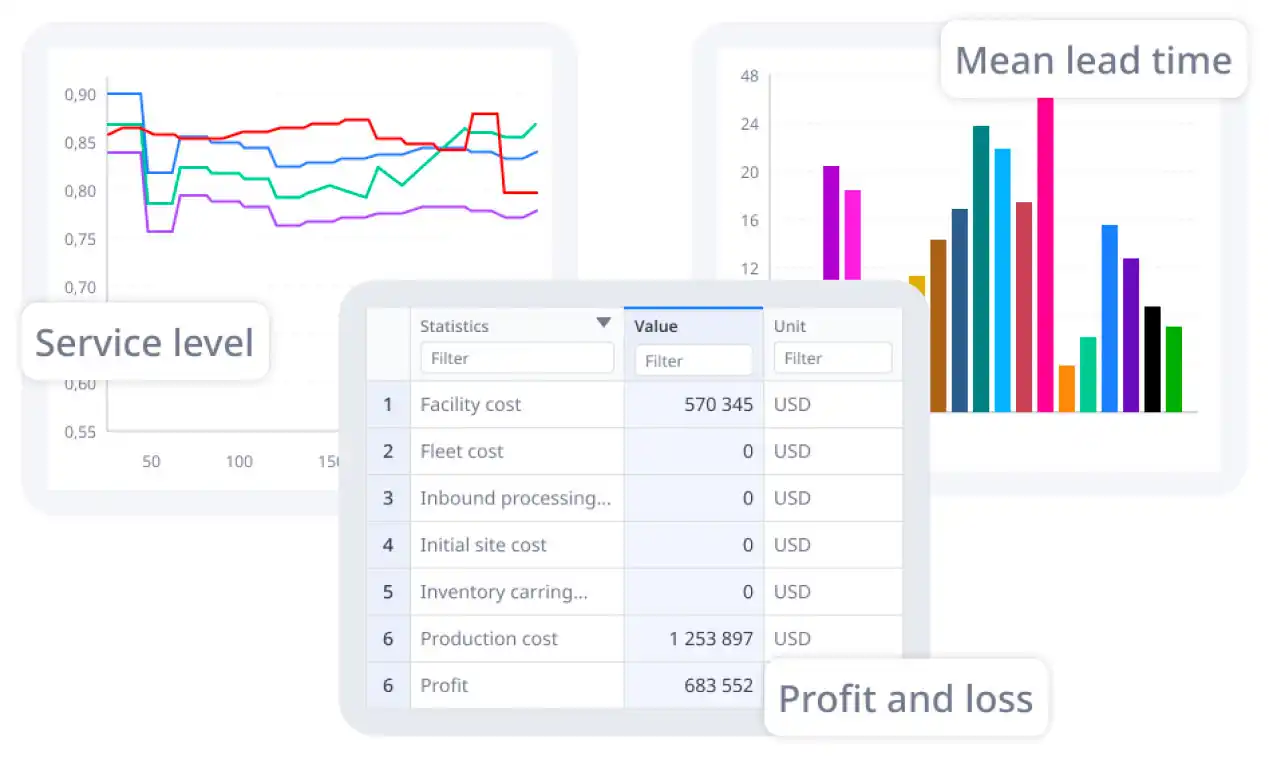
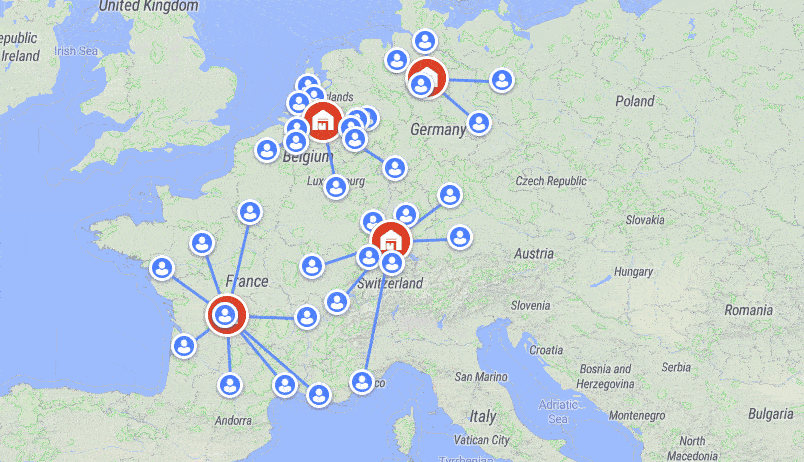
Plan your distribution network
Effectively manage distribution across multiple tiers – plan inventory levels, transportation, and more. Test different supply chain designs to meet lead times, reduce logistics costs, and maintain high service level.
Prepare for demand volatility
With historical data or projected demand, explore if your
supply chain will be able to quickly respond to
fluctuations and different disruption scenarios while
maintaining a certain service level.
Identify potential risks and uncertainties that could
impact demand, such as supply chain disruptions, market
changes, or regulatory issues. Test which inventory
policies will help you manage demand volatility.

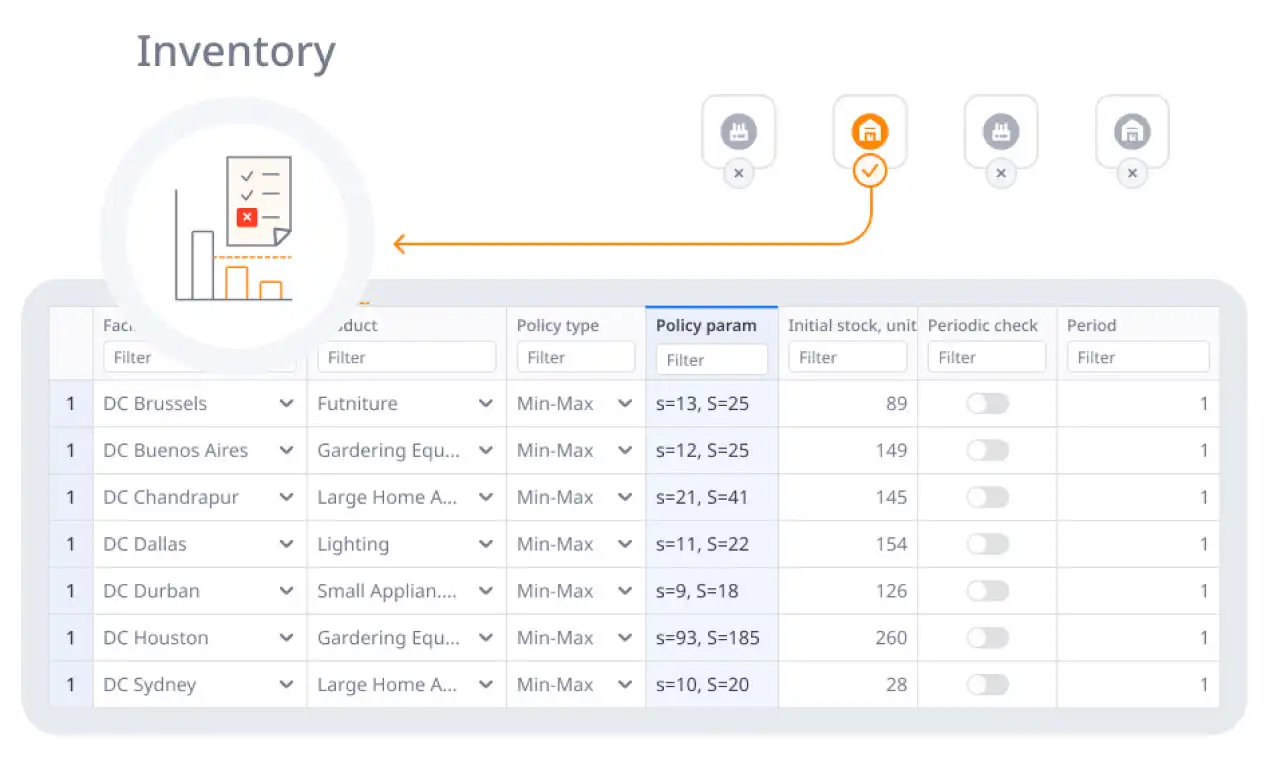
Improve sourcing and procurement planning
Where to source raw materials or components from? Should you buy them or produce yourselves? What sourcing policy to implement and how to optimize supplier costs? Test on a digital supply chain and make informed decisions.
Plan your supply chain capacity
See if you have enough resources to meet projected demand. Determine the most suitable transport type and transportation method to use between supply chain echelons. Calculate inventory buffers and test adjustments to production line capacity.

Free tool, no expiration date
Try anyLogistix basic functionality for free and see if the tool is the right fit for your supply chain planning. To learn how to work with it, be sure to explore our free resources below.
Customer support
Real support from real people. Contact us and get an answer within hours. We're available through email to help you set up and troubleshoot.
One tool for any device
You can install anyLogistix on a server and run supply chain projects in a browser on any device. Create a powerful centralized core for your team that's working on large-scale scenarios in anyLogistix.
Get to know anyLogistix supply chain planning tool
-
Case studies
See how companies around the world use the software to address supply chain planning challenges.
-
How-to videos
5-minute videos that show how to perform the most popular supply chain tasks in anyLogistix.
-
Comprehensive book
Learn how to create supply chain models, run experiments, and analyze the results.
-
Datasheet
A detailed guide to the software's key features and functionality.
Plan a more efficient, resilient, and sustainable supply chain
Get your free software with built-in examples and tutorials to experience the most of anyLogistix.
Microsoft Windows 10-11 x64 / Apple macOS 12-15, x64
Minimum system requirements:
- CPU should be Intel Core i5 or AMD Ryzen 5
- At least 5 GB of free disk space
- 16 GB RAM
We recommend having:
- Intel Core i7 or AMD Ryzen 7 (or more powerful)
- 500 GB (or more) of free disk space
- 64 GB RAM (or more)
Microsoft Windows 10-11 x64 / Apple macOS 12-15, x64
Minimum system requirements:
- CPU should be Intel Core i5 or AMD Ryzen 5
- At least 5 GB of free disk space
- 16 GB RAM
We recommend having:
- Intel Core i7 or AMD Ryzen 7 (or more powerful)
- 500 GB (or more) of free disk space
- 64 GB RAM (or more)







