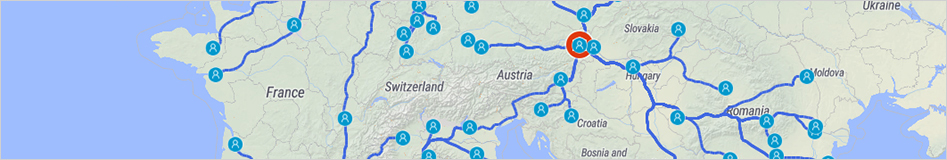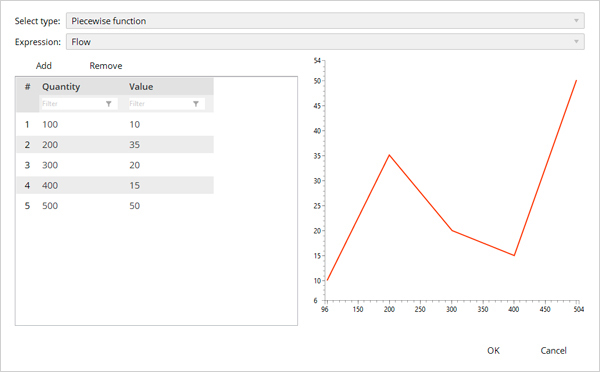Meet anyLogistix 2.15! The new version offers a range of improvements, including scenario import and export with external databases.
Database Scenario Import/Export
With anyLogistix 2.15, you can import and export scenarios from/to an external database. The Excel import/export ability stays, allowing you to choose what best fits your needs.
Now you can host scenarios in an external DB on your own secure server, creating and updating scenarios in it with shared access managed by your IT team. You can set up a connection, see from within anyLogistix which scenarios the database contains, select, and import them. A scenario can also be exported back, so you can have a single logical point of storage for all the work you do within a team.
To import, use a data template, similar to when importing from Excel.
How does this help?
- Larger teams with many analysts simultaneously working with models will enjoy storing data in a single place and avoiding discrepancies in Excel scenario versions.
- Work with bigger scenarios that have millions of records is now simplified and faster because you avoid having to split tables into multiple sheets due to Excel row limits.
- Using a DB also streamlines data automation, which is important when data is extracted from multiple sources and transformed when preparing for ALX. You can set up automatic scenario update procedures once, and then run ALX experiments as you need, with updated data.
- Scenario DB import/export combined with experiment result post-processing sets a foundation for easier integration with data storage and analytics systems within a company, as well as for building supply chain digital twins.
The supported database engines are SQLite, SQL Server, PostgreSQL, and MySQL.

Databases available with anyLogistix
Network Optimization Modeling Improvements
- Feasibility-Check in Custom Constraints. Some Network Optimization scenarios may be infeasible due to contradicting constraints. In these cases, anyLogistix can perform an infeasibility check to identify which constraints lead to the infeasibility. Previously this was only available for standard constraints. Now, this feature covers all the constraints in optimization models.
- On/off expanding Flows and Storages by Period. To help improve modeling flexibility, you can now control expanding Product Flow and Product Storage constraints by period. E.g., if the Expand toggle is off in the Product Flows table, the Min or Max Throughput constraint will stand for the total capability of the flow for all periods.
- Piecewise linear function is now supported in Custom Constraints. This gives more freedom to set dependencies between, for example, storage cost and product volume, or any other two related parameters.
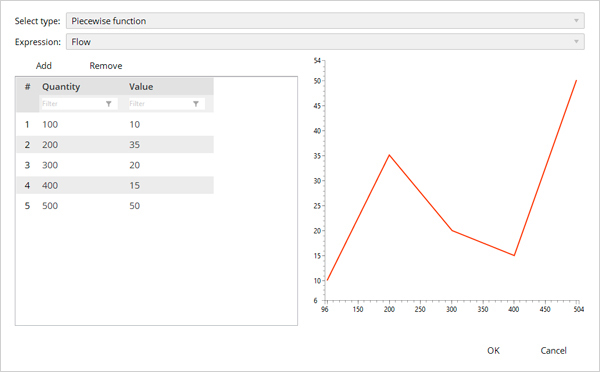
Piecewise linear graph in anyLogistix
New Example Models
Other
If you have anyLogistix installed, you will soon be prompted from within the application to update. New users can download ALX 2.15 from the website.
try anylogistix